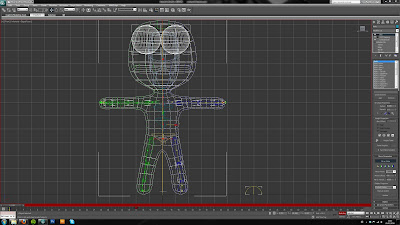Learning to Walk
After skinning my character I could now start to experiment with the footsteps mode. My initial thoughts on the footstep was that compared to most other functions of 3DS Max it was relatively easy to use and implement. Getting my charcter to walk, run and jump was quick to achieve, the difficult part came when I wanted to mix footstep mode with normal freeform. I soon realised that I had to convert the footstep keyframes into freefrom keyframes, this however meant once I converted the keyframes i could not go back and edit the footsteps easily. This also meant that my animation would have to be in more seperate parts when mixing the different parts of the animation (i.e walk - do something - walk - do something - walk)